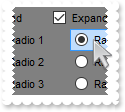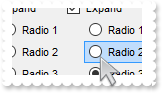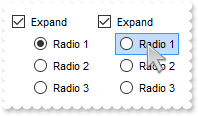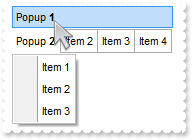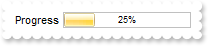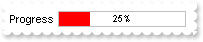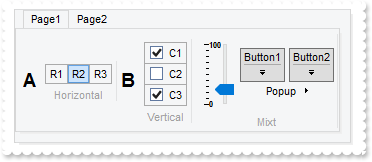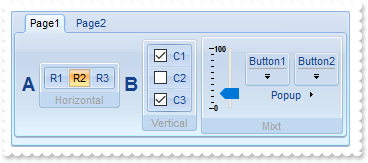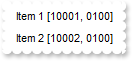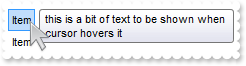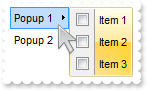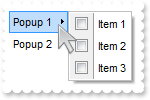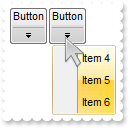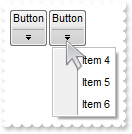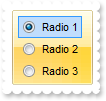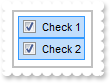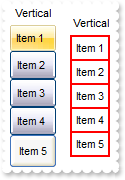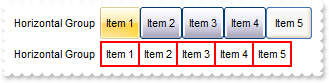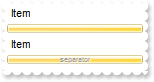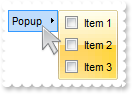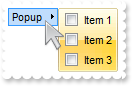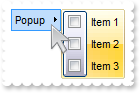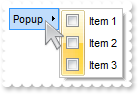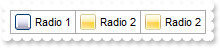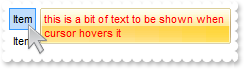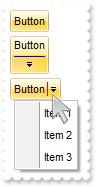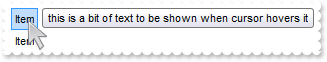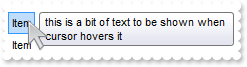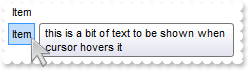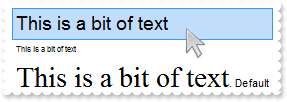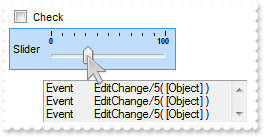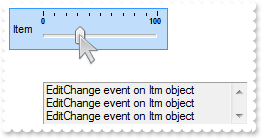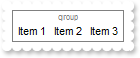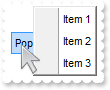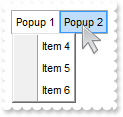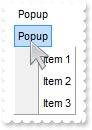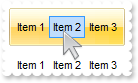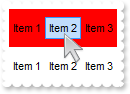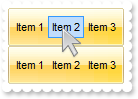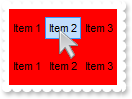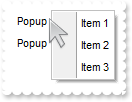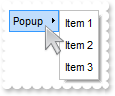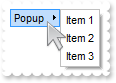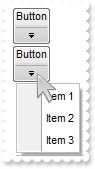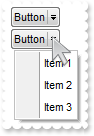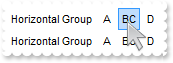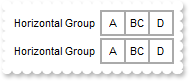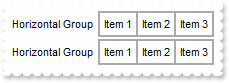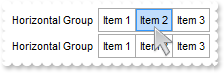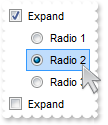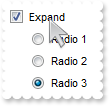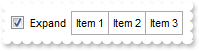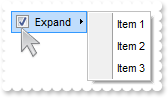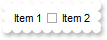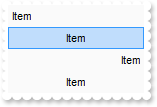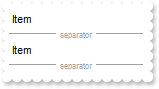|
200
|
I've noticed that the toolbar is cut when perform scrolling. Is it possible to change that shape
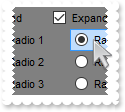
with thisform.ToolBar1
.ArrangeItemsAs = 513 && ArrangeItemsEnum.exArrangeItemsScroll Or ArrangeItemsEnum.exArrangeItemsHorizontal
var_s = "gBFLBCJwBAEHhEJAAEhIDhAxGAyg0HG0Og40HIyiwAGY1GMJiYAf8jAEhhUnAAyhEqg8hk0oAsIjYxHAwmYwHEbGY2GEhGkMlFBlAOhAJhEuoUHjcbGQ1EtMp0hGsbGo"
var_s = var_s + "wEsvpNBlkpo9ZoNQp8rqMIqdkqwCr1ZrdbrFpsFvs1hg9VuVCjdBA0IoElhFog6zbDykUkhsPms3nMInc9hA0mNpoVrruQpdiutNq9kqlWtuQg+Sluewufp1gqWbEt+0"
var_s = var_s + "UK0F81YAuGkut01F3lF7vF6yYA1Ujf4ATjNd8KmeHh84n1MGI1zt9rN7vOhg+9knB4ejAE0m3HHHJlfL1VB5sH6G76m/63Ey2xAG0uMbkIbUDh3me1vjoV7vYIhBQNIx"
var_s = var_s + "joOo5DKGKQj8hAhCbA6ThshAUN0g7or4DCFCQ14AHATIAHkbBZt83xxFCDcMw3DsQRFEINm8SQAHydpuxTEh4GkUzfHATYARnGsPn+d5mk5HkPv4g7/QBAQyhk1UFgBB"
var_s = var_s + "MloTBqDwe8iEQkg0KITCzXyDDhZxI30uRJFMXG7FYARTFLfR1MMRSDNUcSC30fE5IYASLAMBhmjZDQQJs9wZB0qQhCaFChC81g3M8RRuAE5IPMENRjDUdN8g8vw7MtJx"
var_s = var_s + "5SseTHODCTpO0jp+hE/SZPqUSgAEpABCS9ytQkLyDTtPU2f8uUxGkg0dDtDxlXLCUPRMRxxRoAHW2wAICA=="
.VisualAppearance.Add(1,var_s)
.Object.Background(119) = 0x1000000
with .Items
.BackColor = RGB(128,128,128)
with .Add("Expand",2)
.GroupPopup = 259 && GroupPopupEnum.exGroupPopupVertical Or GroupPopupEnum.exNoGroupPopupFrame Or GroupPopupEnum.exGroupPopup
.Check = .T.
.ShowPopupOnChecked = .T.
with .Items
.Padding = "22,0,0,0"
.Add("Radio 1").Radio = .T.
.Add("Radio 2").Radio = .T.
with .Add("Radio 3")
.Radio = .T.
.Checked = .T.
endwith
endwith
.Checked = .T.
endwith
var_s1 = "Expand[typ=1][chk=1][spchk=-1][group=0x0103][itemspad=22,0,0,0](Radio 1[id=20][typ=2],Radio 2[id=30][typ=2],Radio 3[id=40][typ=2"
var_s1 = var_s1 + "][chk=1])"
.Add("").ToString = var_s1
endwith
.Refresh
endwith
|
|
199
|
I've noticed that the toolbar is cut when perform scrolling. Is it possible to prevent that
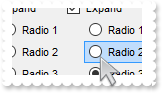
with thisform.ToolBar1
.ArrangeItemsAs = 513 && ArrangeItemsEnum.exArrangeItemsScroll Or ArrangeItemsEnum.exArrangeItemsHorizontal
.Object.Background(119) = -1
with .Items
.BackColor = RGB(240,240,240)
with .Add("Expand",2)
.GroupPopup = 259 && GroupPopupEnum.exGroupPopupVertical Or GroupPopupEnum.exNoGroupPopupFrame Or GroupPopupEnum.exGroupPopup
.Check = .T.
.ShowPopupOnChecked = .T.
with .Items
.Padding = "22,0,0,0"
.Add("Radio 1").Radio = .T.
.Add("Radio 2").Radio = .T.
with .Add("Radio 3")
.Radio = .T.
.Checked = .T.
endwith
endwith
.Checked = .T.
endwith
var_s = "Expand[typ=1][chk=1][spchk=-1][group=0x0103][itemspad=22,0,0,0](Radio 1[id=20][typ=2],Radio 2[id=30][typ=2],Radio 3[id=40][typ=2"
var_s = var_s + "][chk=1])"
.Add("").ToString = var_s
endwith
.Refresh
endwith
|
|
198
|
How can I scroll the items within the toolbar

with thisform.ToolBar1
.ArrangeItemsAs = 513 && ArrangeItemsEnum.exArrangeItemsScroll Or ArrangeItemsEnum.exArrangeItemsHorizontal
with .Items
.BackColor = RGB(240,240,240)
with .Add("Expand",2)
.GroupPopup = 259 && GroupPopupEnum.exGroupPopupVertical Or GroupPopupEnum.exNoGroupPopupFrame Or GroupPopupEnum.exGroupPopup
.Check = .T.
.ShowPopupOnChecked = .T.
with .Items
.Padding = "22,0,0,0"
.Add("Radio 1").Radio = .T.
.Add("Radio 2").Radio = .T.
with .Add("Radio 3")
.Radio = .T.
.Checked = .T.
endwith
endwith
.Checked = .T.
endwith
var_s = "Expand[typ=1][chk=1][spchk=-1][group=0x0103][itemspad=22,0,0,0](Radio 1[id=20][typ=2],Radio 2[id=30][typ=2],Radio 3[id=40][typ=2"
var_s = var_s + "][chk=1])"
.Add("").ToString = var_s
endwith
.Refresh
endwith
|
|
197
|
How can I show an item aligned to the bottom size of the toolbar

with thisform.ToolBar1
.ArrangeItemsAs = 1
.Items.ToString = "C1[chk],C2[chk]"
with .Items.Add("R")
.Check = .T.
.Checked = .T.
.Y = "height - iheight"
endwith
endwith
|
|
196
|
How can I show an item aligned to the right of the toolbar

with thisform.ToolBar1
.ArrangeItemsAs = 1
.Items.ToString = "C1[chk],C2[chk]"
with .Items.Add("R")
.Check = .T.
.Checked = .T.
.X = "width - iwidth"
endwith
endwith
|
|
195
|
How can I arrange horizontally the items on the toolbar
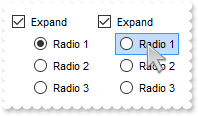
with thisform.ToolBar1
.ArrangeItemsAs = 1
with .Items
with .Add("Expand",2)
.GroupPopup = 259 && GroupPopupEnum.exGroupPopupVertical Or GroupPopupEnum.exNoGroupPopupFrame Or GroupPopupEnum.exGroupPopup
.Check = .T.
.ShowPopupOnChecked = .T.
with .Items
.Padding = "22,0,0,0"
.Add("Radio 1").Radio = .T.
.Add("Radio 2").Radio = .T.
with .Add("Radio 3")
.Radio = .T.
.Checked = .T.
endwith
endwith
.Checked = .T.
endwith
var_s = "Expand[typ=1][chk=1][spchk=-1][group=0x0103][itemspad=22,0,0,0](Radio 1[id=20][typ=2],Radio 2[id=30][typ=2],Radio 3[id=40][typ=2"
var_s = var_s + "][chk=1])"
.Add("").ToString = var_s
endwith
.Refresh
endwith
|
|
194
|
How can I display the drop down panel to a specified location only
with thisform.ToolBar1
.PopupAppearance = 6
with .Items
with .Add("Popup",2,100)
.ShowPopupArrow = .F.
.ShowPopupAlign = 1
.ShowPopupOffset = "0:screen,0:screen"
with .Items
.Add("Item 1")
.Add("Item 2")
.Add("Item 3")
endwith
endwith
endwith
.Refresh
endwith
|
|
193
|
How can I displays the drop down bellow the control, rather than item itself
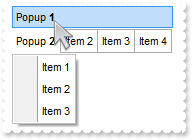
with thisform.ToolBar1
.PopupAppearance = 6
with .Items
with .Add("Popup <b>1",2,100)
.ShowPopupArrow = .F.
.ShowPopupAlign = 1
.ShowPopupOffset = "0,0:control"
with .Items
.Add("Item 1")
.Add("Item 2")
.Add("Item 3")
endwith
endwith
with .Add("Popup <b>2",2,200)
.GroupPopup = 1
with .Items
.Add("Item 2")
.Add("Item 3")
.Add("Item 4")
endwith
endwith
endwith
.Refresh
endwith
|
|
192
|
How can I change the visual appearance of the progress bar
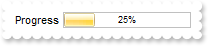
with thisform.ToolBar1
.VisualAppearance.Add(1,"c:\exontrol\images\normal.ebn")
.Object.Background(260) = 0x1000000 && 0x104
with .Items
with .Add("Progress")
.AllowEdit = 4
.EditWidth = -128
.EditValue = 25
endwith
endwith
.Refresh
endwith
|
|
191
|
How can I change the progress's color
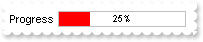
with thisform.ToolBar1
.Object.Background(260) = RGB(255,0,0) && 0x104
with .Items
with .Add("Progress")
.AllowEdit = 4
.EditWidth = -128
.EditValue = 25
endwith
endwith
.Refresh
endwith
|
|
190
|
I am using the Item.Visible property on False to hide the item, but the editor is still visible
*** CheckItem event - Occurs when the user checks the item. ***
LPARAMETERS Itm
with thisform.ToolBar1
with .Items.Item(1000)
.Visible = .T.
.AllowEdit = 260 && AllowEditEnum.exItemEditReadOnly Or AllowEditEnum.exItemEditProgress
endwith
.Refresh
endwith
*** UncheckItem event - Occurs when the user unchecks the item. ***
LPARAMETERS Itm
with thisform.ToolBar1
with .Items.Item(1000)
.Visible = .F.
.AllowEdit = 0
endwith
.Refresh
endwith
with thisform.ToolBar1
with .Items
with .Add("",2)
with .Items
.Add("Visible")
with .Add("")
.Check = .T.
.Checked = .T.
endwith
with .Add("Item 2",Null,1000)
.ItemHeight = 18
.Caption = "Percent"
.AllowEdit = 260 && AllowEditEnum.exItemEditReadOnly Or AllowEditEnum.exItemEditProgress
.EditValue = 50
.Visible = .T.
endwith
.Add("Visible")
endwith
.GroupPopup = 3 && GroupPopupEnum.exNoGroupPopupFrame Or GroupPopupEnum.exGroupPopup
endwith
endwith
.Refresh
endwith
|
|
189
|
How can I change the color of a disabled item

with thisform.ToolBar1
with .Items
with .Add("Disabled",2,0)
.ForeColor = RGB(255,0,0)
.Items.Add("")
.GroupPopup = 3 && GroupPopupEnum.exNoGroupPopupFrame Or GroupPopupEnum.exGroupPopup
.ShowPopupArrow = .F.
endwith
.Add("Disabled").Enabled = .F.
endwith
.Refresh
endwith
|
|
188
|
Microsoft Windows 8.1 - Ribbon Like
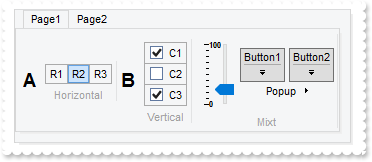
with thisform.ToolBar1
with .Items
.ToString = "[id=0][group=0x03](),[id=-99][bg=0x01000000][group=0x03][itemspad=4,4,4,4]([id=9000])"
with .Item(0).Items
.Add("",0,0).Padding = "8,0,0,0"
var_Item3 = .Add("New Page")
with var_Item3
var_s = "[id=0][typ=2][chk=1][spchk=-1][show=1][grp=10][bghot=0x12000000][bgsel=0x11000000][bgselhot=0x14000000][group=0x03][tab=9000][pa"
var_s = var_s + "d=4,0,4,0][popupoffset=-4,-1]([id=0][group=0x03]([id=0][group=0x03]))"
.ToString = var_s
.ID = 200
.Caption = "Page1"
.ShowPopupAlign = 1
with .Items.Item(0)
var_Item = .Items.Add("New Group")
with var_Item
.ToString = "[id=0][group=0x03][itemspad=4,4,4,18][itemsbg=0x02000000][itemsbghot=0x04000000]()"
.Caption = "<b><font ;14>A"
with .Items
.BackgroundExt = "bottom[16,text=`<fgcolor A0A0A0><font ;8>Horizontal`,align=0x11]"
with .Add("",2)
.GroupPopup = 17 && GroupPopupEnum.exGroupPopupEqualWidth Or GroupPopupEnum.exGroupPopup
.Caption = ""
with .Items
with .Add("R1")
.RadioGroup = 100
.Radio = .T.
.ShowCheckedAsSelected = 1
.Checked = .F.
endwith
with .Add("R2")
.RadioGroup = 100
.Radio = .T.
.ShowCheckedAsSelected = 1
.Checked = .T.
endwith
with .Add("R3")
.RadioGroup = 100
.Radio = .T.
.ShowCheckedAsSelected = 1
.Checked = .F.
endwith
endwith
endwith
endwith
endwith
var_Item1 = .Items.Add("New Group")
with var_Item1
.ToString = "[id=0][group=0x03][itemspad=4,4,4,18][itemsbg=0x02000000][itemsbghot=0x04000000]()"
.Caption = "<b><font ;14>B"
with .Items
.BackgroundExt = "bottom[16,text=`<fgcolor A0A0A0><font ;8>Vertical`,align=0x11]"
with .Add("",2)
.GroupPopup = 289 && GroupPopupEnum.exGroupPopupVertical Or GroupPopupEnum.exGroupPopupEqualHeight Or GroupPopupEnum.exGroupPopup
.Caption = ""
with .Items
with .Add("C1")
.Check = .T.
.Checked = .T.
endwith
with .Add("C2")
.Check = .T.
.Checked = .F.
endwith
with .Add("C3")
.Check = .T.
.Checked = .T.
endwith
endwith
endwith
endwith
endwith
.Items.Add("",0,0).Padding = "4,0,0,0"
var_Item2 = .Items.Add("New Group")
with var_Item2
.ToString = "[id=0][group=0x03][itemspad=4,4,4,18][itemsbg=0x02000000][itemsbghot=0x04000000]()"
.Caption = ""
with .Items
.BackgroundExt = "bottom[16,text=`<fgcolor A0A0A0><font ;8>Mixt`,align=0x11]"
with .Add("",0)
.AllowEdit = 1027 && AllowEditEnum.exItemEditVertical Or AllowEditEnum.exItemEditSlider
.ItemHeight = 76
.EditBorder = 0
.EditValue = 25
endwith
with .Add("",2)
.GroupPopup = 259 && GroupPopupEnum.exGroupPopupVertical Or GroupPopupEnum.exNoGroupPopupFrame Or GroupPopupEnum.exGroupPopup
.Caption = ""
with .Items
with .Add("",2)
.GroupPopup = 3 && GroupPopupEnum.exNoGroupPopupFrame Or GroupPopupEnum.exGroupPopup
with .Items
with .Add("Button1",2)
.ShowAsButton = 275 && ShowAsButtonEnum.exShowAsSelectButtonBottom Or ShowAsButtonEnum.exShowAsButtonAutoSize
with .Items
.Add("Item 1")
.Add("Item 2")
.Add("Item 3")
endwith
endwith
.Add("",0,0).Padding = "4,0,0,0"
with .Add("Button2",2)
.ShowAsButton = 275 && ShowAsButtonEnum.exShowAsSelectButtonBottom Or ShowAsButtonEnum.exShowAsButtonAutoSize
with .Items
.Add("Item 4")
.Add("Item 5")
.Add("Item 6")
endwith
endwith
endwith
endwith
with .Add("Popup",2)
.Alignment = 1
with .Items
.Add("Item 7").Check = .T.
.Add("Item 8")
with .Add("Item 9",2).Items
.Add("Item 10")
.Add("Item 11")
.Add("Item 12")
endwith
endwith
endwith
endwith
endwith
endwith
endwith
endwith
endwith
var_Item4 = .Add("New Page")
with var_Item4
var_s1 = "[id=0][typ=2][chk=0][spchk=-1][show=1][grp=10][bghot=0x12000000][bgsel=0x11000000][bgselhot=0x14000000][group=0x03][tab=9000][pa"
var_s1 = var_s1 + "d=4,0,4,0][popupoffset=-4,-1]([id=0][group=0x03]([id=0][group=0x03]))"
.ToString = var_s1
.ID = 300
.Caption = "Page2"
.ShowPopupAlign = 1
with .Items.Item(0)
with .Items
with .Add("S1")
.ItemHeight = 88
.AllowEdit = 1540 && AllowEditEnum.exItemEditVertical Or AllowEditEnum.exItemEditSpin Or AllowEditEnum.exItemEditProgress
.EditValue = 25
endwith
with .Add("S2")
.ItemHeight = 88
.AllowEdit = 1540 && AllowEditEnum.exItemEditVertical Or AllowEditEnum.exItemEditSpin Or AllowEditEnum.exItemEditProgress
.EditValue = 50
endwith
with .Add("S3")
.ItemHeight = 88
.AllowEdit = 1540 && AllowEditEnum.exItemEditVertical Or AllowEditEnum.exItemEditSpin Or AllowEditEnum.exItemEditProgress
.EditValue = 75
endwith
endwith
endwith
endwith
.Add("",0,0).Padding = "8,0,0,0"
endwith
endwith
.PopupFlatAppearance = .F.
with .VisualAppearance
.Add(1,"C:/Program Files/Exontrol/ExToolBar/Sample/EBN/MSFlat-Ribbon/msfr_background.ebn")
.Add(2,"C:/Program Files/Exontrol/ExToolBar/Sample/EBN/MSFlat-Ribbon/msfr_groupt.ebn")
.Add(12,"C:/Program Files/Exontrol/ExToolBar/Sample/EBN/MSFlat-Ribbon/msfr_hot.ebn")
.Add(14,"C:/Program Files/Exontrol/ExToolBar/Sample/EBN/MSFlat-Ribbon/msfr_select.ebn")
.Add(17,"C:/Program Files/Exontrol/ExToolBar/Sample/EBN/MSFlat-Ribbon/msfr_tab.ebn")
.Add(18,"C:/Program Files/Exontrol/ExToolBar/Sample/EBN/MSFlat-Ribbon/msfr_tabhot.ebn")
.Add(32,"C:/Program Files/Exontrol/ExToolBar/Sample/EBN/MSFlat-Ribbon/msfr_check0.ebn")
.Add(33,"C:/Program Files/Exontrol/ExToolBar/Sample/EBN/MSFlat-Ribbon/msfr_check1.ebn")
.Add(34,"C:/Program Files/Exontrol/ExToolBar/Sample/EBN/MSFlat-Ribbon/msfr_buttonu.ebn")
.Add(35,"C:/Program Files/Exontrol/ExToolBar/Sample/EBN/MSFlat-Ribbon/msfr_buttond.ebn")
endwith
.Appearance = 16777216 && 0x1000000
.Object.Background(64) = .Appearance
.SelBackColor = 0xe000000
.Object.Background(110) = 0xc000000
.Object.Background(112) = 0x23000000
.Object.Background(2) = 0x22000000 && 0x2
.Object.Background(3) = 0x23000000 && 0x3
.Object.Background(70) = 0x20000000
.Object.Background(71) = 0x21000000
.Refresh
endwith
|
|
187
|
Microsoft Paint - Ribbon Like

with thisform.ToolBar1
with .Items
.ToString = "[id=0][group=0x03](),[id=-99][bg=0x01000000][group=0x03][itemspad=4,4,4,4]([id=9000])"
with .Item(0).Items
.Add("",0,0).Padding = "8,0,0,0"
var_Item3 = .Add("New Page")
with var_Item3
var_s = "[id=0][typ=2][chk=1][spchk=-1][show=1][grp=10][bghot=0x12000000][bgsel=0x11000000][bgselhot=0x14000000][group=0x03][tab=9000][pa"
var_s = var_s + "d=4,0,4,0][popupoffset=-4,-1]([id=0][group=0x03]([id=0][group=0x03]))"
.ToString = var_s
.ID = 200
.Caption = "Page1"
.ShowPopupAlign = 1
with .Items.Item(0)
var_Item = .Items.Add("New Group")
with var_Item
.ToString = "[id=0][group=0x03][itemspad=4,4,4,18][itemsbg=0x02000000][itemsbghot=0x04000000]()"
.Caption = "<b><font ;14>A"
with .Items
.BackgroundExt = "bottom[16,text=`<fgcolor A0A0A0><font ;8>Horizontal`,align=0x11]"
with .Add("",2)
.GroupPopup = 17 && GroupPopupEnum.exGroupPopupEqualWidth Or GroupPopupEnum.exGroupPopup
.Caption = ""
with .Items
with .Add("R1")
.RadioGroup = 100
.Radio = .T.
.ShowCheckedAsSelected = 1
.Checked = .F.
endwith
with .Add("R2")
.RadioGroup = 100
.Radio = .T.
.ShowCheckedAsSelected = 1
.Checked = .T.
endwith
with .Add("R3")
.RadioGroup = 100
.Radio = .T.
.ShowCheckedAsSelected = 1
.Checked = .F.
endwith
endwith
endwith
endwith
endwith
var_Item1 = .Items.Add("New Group")
with var_Item1
.ToString = "[id=0][group=0x03][itemspad=4,4,4,18][itemsbg=0x02000000][itemsbghot=0x04000000]()"
.Caption = "<b><font ;14>B"
with .Items
.BackgroundExt = "bottom[16,text=`<fgcolor A0A0A0><font ;8>Vertical`,align=0x11]"
with .Add("",2)
.GroupPopup = 289 && GroupPopupEnum.exGroupPopupVertical Or GroupPopupEnum.exGroupPopupEqualHeight Or GroupPopupEnum.exGroupPopup
.Caption = ""
with .Items
with .Add("C1")
.Check = .T.
.Checked = .T.
endwith
with .Add("C2")
.Check = .T.
.Checked = .F.
endwith
with .Add("C3")
.Check = .T.
.Checked = .T.
endwith
endwith
endwith
endwith
endwith
.Items.Add("",0,0).Padding = "4,0,0,0"
var_Item2 = .Items.Add("New Group")
with var_Item2
.ToString = "[id=0][group=0x03][itemspad=4,4,4,18][itemsbg=0x02000000][itemsbghot=0x04000000]()"
.Caption = ""
with .Items
.BackgroundExt = "bottom[16,text=`<fgcolor A0A0A0><font ;8>Mixt`,align=0x11]"
with .Add("",0)
.AllowEdit = 1027 && AllowEditEnum.exItemEditVertical Or AllowEditEnum.exItemEditSlider
.ItemHeight = 76
.EditBorder = 0
.EditValue = 25
endwith
with .Add("",2)
.GroupPopup = 259 && GroupPopupEnum.exGroupPopupVertical Or GroupPopupEnum.exNoGroupPopupFrame Or GroupPopupEnum.exGroupPopup
.Caption = ""
with .Items
with .Add("",2)
.GroupPopup = 3 && GroupPopupEnum.exNoGroupPopupFrame Or GroupPopupEnum.exGroupPopup
with .Items
with .Add("Button1",2)
.ShowAsButton = 275 && ShowAsButtonEnum.exShowAsSelectButtonBottom Or ShowAsButtonEnum.exShowAsButtonAutoSize
with .Items
.Add("Item 1")
.Add("Item 2")
.Add("Item 3")
endwith
endwith
.Add("",0,0).Padding = "4,0,0,0"
with .Add("Button2",2)
.ShowAsButton = 275 && ShowAsButtonEnum.exShowAsSelectButtonBottom Or ShowAsButtonEnum.exShowAsButtonAutoSize
with .Items
.Add("Item 4")
.Add("Item 5")
.Add("Item 6")
endwith
endwith
endwith
endwith
with .Add("Popup",2)
.Alignment = 1
with .Items
.Add("Item 7").Check = .T.
.Add("Item 8")
with .Add("Item 9",2).Items
.Add("Item 10")
.Add("Item 11")
.Add("Item 12")
endwith
endwith
endwith
endwith
endwith
endwith
endwith
endwith
endwith
var_Item4 = .Add("New Page")
with var_Item4
var_s1 = "[id=0][typ=2][chk=0][spchk=-1][show=1][grp=10][bghot=0x12000000][bgsel=0x11000000][bgselhot=0x14000000][group=0x03][tab=9000][pa"
var_s1 = var_s1 + "d=4,0,4,0][popupoffset=-4,-1]([id=0][group=0x03]([id=0][group=0x03]))"
.ToString = var_s1
.ID = 300
.Caption = "Page2"
.ShowPopupAlign = 1
with .Items.Item(0)
with .Items
with .Add("S1")
.ItemHeight = 88
.AllowEdit = 1540 && AllowEditEnum.exItemEditVertical Or AllowEditEnum.exItemEditSpin Or AllowEditEnum.exItemEditProgress
.EditValue = 25
endwith
with .Add("S2")
.ItemHeight = 88
.AllowEdit = 1540 && AllowEditEnum.exItemEditVertical Or AllowEditEnum.exItemEditSpin Or AllowEditEnum.exItemEditProgress
.EditValue = 50
endwith
with .Add("S3")
.ItemHeight = 88
.AllowEdit = 1540 && AllowEditEnum.exItemEditVertical Or AllowEditEnum.exItemEditSpin Or AllowEditEnum.exItemEditProgress
.EditValue = 75
endwith
endwith
endwith
endwith
.Add("",0,0).Padding = "8,0,0,0"
endwith
endwith
.PopupFlatAppearance = .F.
with .VisualAppearance
.Add(1,"C:/Program Files/Exontrol/ExToolBar/Sample/EBN/MSPaint-Ribbon/mspr_background.ebn")
.Add(2,"C:/Program Files/Exontrol/ExToolBar/Sample/EBN/MSPaint-Ribbon/mspr_groupt.ebn")
.Add(3,"C:/Program Files/Exontrol/ExToolBar/Sample/EBN/MSPaint-Ribbon/mspr_groupo.ebn")
.Add(4,"C:/Program Files/Exontrol/ExToolBar/Sample/EBN/MSPaint-Ribbon/mspr_grouphot.ebn")
.Add(5,"C:/Program Files/Exontrol/ExToolBar/Sample/EBN/MSPaint-Ribbon/mspr_frameh.ebn")
.Add(6,"C:/Program Files/Exontrol/ExToolBar/Sample/EBN/MSPaint-Ribbon/mspr_framehs.ebn")
.Add(7,"C:/Program Files/Exontrol/ExToolBar/Sample/EBN/MSPaint-Ribbon/mspr_framehi.ebn")
.Add(8,"C:/Program Files/Exontrol/ExToolBar/Sample/EBN/MSPaint-Ribbon/mspr_framehe.ebn")
.Add(9,"C:/Program Files/Exontrol/ExToolBar/Sample/EBN/MSPaint-Ribbon/mspr_framevs.ebn")
.Add(10,"C:/Program Files/Exontrol/ExToolBar/Sample/EBN/MSPaint-Ribbon/mspr_framevi.ebn")
.Add(11,"C:/Program Files/Exontrol/ExToolBar/Sample/EBN/MSPaint-Ribbon/mspr_frameve.ebn")
.Add(12,"C:/Program Files/Exontrol/ExToolBar/Sample/EBN/MSPaint-Ribbon/mspr_select.ebn")
.Add(13,"C:/Program Files/Exontrol/ExToolBar/Sample/EBN/MSPaint-Ribbon/mspr_bordert.ebn")
.Add(14,"C:/Program Files/Exontrol/ExToolBar/Sample/EBN/MSPaint-Ribbon/mspr_buttond.ebn")
.Add(15,"C:/Program Files/Exontrol/ExToolBar/Sample/EBN/MSPaint-Ribbon/mspr_buttonu.ebn")
.Add(16,"C:/Program Files/Exontrol/ExToolBar/Sample/EBN/MSPaint-Ribbon/mspr_tab.ebn")
.Add(17,"CP:16 0 0 0 1")
.Add(18,"C:/Program Files/Exontrol/ExToolBar/Sample/EBN/MSPaint-Ribbon/mspr_tabhot.ebn")
.Add(19,"C:/Program Files/Exontrol/ExToolBar/Sample/EBN/MSPaint-Ribbon/mspr_tabselhot.ebn")
.Add(20,"CP:19 0 0 0 1")
endwith
.LocalAppearance = 6
.Appearance = 16777216 && 0x1000000
.ForeColor = RGB(21,66,139)
.SelBackColor = 0xe000000
.Object.Background(64) = .Appearance
.Object.Background(2) = 0xd000000 && 0x2
.Object.Background(105) = 0x5000000
.Object.Background(106) = 0x6000000
.Object.Background(107) = 0x7000000
.Object.Background(108) = 0x8000000
.Object.Background(116) = 0x9000000
.Object.Background(117) = 0xa000000
.Object.Background(118) = 0xb000000
.Object.Background(110) = 0xc000000
.Object.Background(112) = 0xf000000
.Refresh
endwith
|
|
186
|
Microsoft Office - Ribbon Like
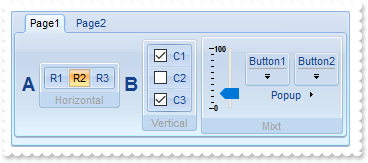
with thisform.ToolBar1
with .Items
.ToString = "[id=0][group=0x03](),[id=-99][bg=0x01000000][group=0x03][itemspad=4,4,4,4]([id=9000])"
with .Item(0).Items
.Add("",0,0).Padding = "8,0,0,0"
var_Item3 = .Add("New Page")
with var_Item3
var_s = "[id=0][typ=2][chk=1][spchk=-1][show=1][grp=10][bghot=0x12000000][bgsel=0x11000000][bgselhot=0x14000000][group=0x03][tab=9000][pa"
var_s = var_s + "d=4,0,4,0][popupoffset=-4,-1]([id=0][group=0x03]([id=0][group=0x03]))"
.ToString = var_s
.ID = 200
.Caption = "Page1"
.ShowPopupAlign = 1
with .Items.Item(0)
var_Item = .Items.Add("New Group")
with var_Item
.ToString = "[id=0][group=0x03][itemspad=4,4,4,18][itemsbg=0x02000000][itemsbghot=0x04000000]()"
.Caption = "<b><font ;14>A"
with .Items
.BackgroundExt = "bottom[16,text=`<fgcolor A0A0A0><font ;8>Horizontal`,align=0x11]"
with .Add("",2)
.GroupPopup = 17 && GroupPopupEnum.exGroupPopupEqualWidth Or GroupPopupEnum.exGroupPopup
.Caption = ""
with .Items
with .Add("R1")
.RadioGroup = 100
.Radio = .T.
.ShowCheckedAsSelected = 1
.Checked = .F.
endwith
with .Add("R2")
.RadioGroup = 100
.Radio = .T.
.ShowCheckedAsSelected = 1
.Checked = .T.
endwith
with .Add("R3")
.RadioGroup = 100
.Radio = .T.
.ShowCheckedAsSelected = 1
.Checked = .F.
endwith
endwith
endwith
endwith
endwith
var_Item1 = .Items.Add("New Group")
with var_Item1
.ToString = "[id=0][group=0x03][itemspad=4,4,4,18][itemsbg=0x02000000][itemsbghot=0x04000000]()"
.Caption = "<b><font ;14>B"
with .Items
.BackgroundExt = "bottom[16,text=`<fgcolor A0A0A0><font ;8>Vertical`,align=0x11]"
with .Add("",2)
.GroupPopup = 289 && GroupPopupEnum.exGroupPopupVertical Or GroupPopupEnum.exGroupPopupEqualHeight Or GroupPopupEnum.exGroupPopup
.Caption = ""
with .Items
with .Add("C1")
.Check = .T.
.Checked = .T.
endwith
with .Add("C2")
.Check = .T.
.Checked = .F.
endwith
with .Add("C3")
.Check = .T.
.Checked = .T.
endwith
endwith
endwith
endwith
endwith
.Items.Add("",0,0).Padding = "4,0,0,0"
var_Item2 = .Items.Add("New Group")
with var_Item2
.ToString = "[id=0][group=0x03][itemspad=4,4,4,18][itemsbg=0x02000000][itemsbghot=0x04000000]()"
.Caption = ""
with .Items
.BackgroundExt = "bottom[16,text=`<fgcolor A0A0A0><font ;8>Mixt`,align=0x11]"
with .Add("",0)
.AllowEdit = 1027 && AllowEditEnum.exItemEditVertical Or AllowEditEnum.exItemEditSlider
.ItemHeight = 76
.EditBorder = 0
.EditValue = 25
endwith
with .Add("",2)
.GroupPopup = 259 && GroupPopupEnum.exGroupPopupVertical Or GroupPopupEnum.exNoGroupPopupFrame Or GroupPopupEnum.exGroupPopup
.Caption = ""
with .Items
with .Add("",2)
.GroupPopup = 3 && GroupPopupEnum.exNoGroupPopupFrame Or GroupPopupEnum.exGroupPopup
with .Items
with .Add("Button1",2)
.ShowAsButton = 275 && ShowAsButtonEnum.exShowAsSelectButtonBottom Or ShowAsButtonEnum.exShowAsButtonAutoSize
with .Items
.Add("Item 1")
.Add("Item 2")
.Add("Item 3")
endwith
endwith
.Add("",0,0).Padding = "4,0,0,0"
with .Add("Button2",2)
.ShowAsButton = 275 && ShowAsButtonEnum.exShowAsSelectButtonBottom Or ShowAsButtonEnum.exShowAsButtonAutoSize
with .Items
.Add("Item 4")
.Add("Item 5")
.Add("Item 6")
endwith
endwith
endwith
endwith
with .Add("Popup",2)
.Alignment = 1
with .Items
.Add("Item 7").Check = .T.
.Add("Item 8")
with .Add("Item 9",2).Items
.Add("Item 10")
.Add("Item 11")
.Add("Item 12")
endwith
endwith
endwith
endwith
endwith
endwith
endwith
endwith
endwith
var_Item4 = .Add("New Page")
with var_Item4
var_s1 = "[id=0][typ=2][chk=0][spchk=-1][show=1][grp=10][bghot=0x12000000][bgsel=0x11000000][bgselhot=0x14000000][group=0x03][tab=9000][pa"
var_s1 = var_s1 + "d=4,0,4,0][popupoffset=-4,-1]([id=0][group=0x03]([id=0][group=0x03]))"
.ToString = var_s1
.ID = 300
.Caption = "Page2"
.ShowPopupAlign = 1
with .Items.Item(0)
with .Items
with .Add("S1")
.ItemHeight = 88
.AllowEdit = 1540 && AllowEditEnum.exItemEditVertical Or AllowEditEnum.exItemEditSpin Or AllowEditEnum.exItemEditProgress
.EditValue = 25
endwith
with .Add("S2")
.ItemHeight = 88
.AllowEdit = 1540 && AllowEditEnum.exItemEditVertical Or AllowEditEnum.exItemEditSpin Or AllowEditEnum.exItemEditProgress
.EditValue = 50
endwith
with .Add("S3")
.ItemHeight = 88
.AllowEdit = 1540 && AllowEditEnum.exItemEditVertical Or AllowEditEnum.exItemEditSpin Or AllowEditEnum.exItemEditProgress
.EditValue = 75
endwith
endwith
endwith
endwith
.Add("",0,0).Padding = "8,0,0,0"
endwith
endwith
.PopupFlatAppearance = .F.
with .VisualAppearance
.Add(1,"C:\Program Files\Exontrol\ExToolBar\Sample\EBN\MSOffice-Ribbon\msor_background.ebn")
.Add(2,"C:\Program Files\Exontrol\ExToolBar\Sample\EBN\MSOffice-Ribbon\msor_groupt.ebn")
.Add(3,"C:\Program Files\Exontrol\ExToolBar\Sample\EBN\MSOffice-Ribbon\msor_groupo.ebn")
.Add(4,"C:\Program Files\Exontrol\ExToolBar\Sample\EBN\MSOffice-Ribbon\msor_grouphot.ebn")
.Add(5,"C:\Program Files\Exontrol\ExToolBar\Sample\EBN\MSOffice-Ribbon\msor_frameh.ebn")
.Add(6,"C:\Program Files\Exontrol\ExToolBar\Sample\EBN\MSOffice-Ribbon\msor_framehs.ebn")
.Add(7,"C:\Program Files\Exontrol\ExToolBar\Sample\EBN\MSOffice-Ribbon\msor_framehi.ebn")
.Add(8,"C:\Program Files\Exontrol\ExToolBar\Sample\EBN\MSOffice-Ribbon\msor_framehe.ebn")
.Add(9,"C:\Program Files\Exontrol\ExToolBar\Sample\EBN\MSOffice-Ribbon\msor_framevs.ebn")
.Add(10,"C:\Program Files\Exontrol\ExToolBar\Sample\EBN\MSOffice-Ribbon\msor_framevi.ebn")
.Add(11,"C:\Program Files\Exontrol\ExToolBar\Sample\EBN\MSOffice-Ribbon\msor_frameve.ebn")
.Add(12,"C:\Program Files\Exontrol\ExToolBar\Sample\EBN\MSOffice-Ribbon\msor_select.ebn")
.Add(13,"C:\Program Files\Exontrol\ExToolBar\Sample\EBN\MSOffice-Ribbon\msor_bordert.ebn")
.Add(14,"C:\Program Files\Exontrol\ExToolBar\Sample\EBN\MSOffice-Ribbon\msor_buttond.ebn")
.Add(15,"C:\Program Files\Exontrol\ExToolBar\Sample\EBN\MSOffice-Ribbon\msor_buttonu.ebn")
.Add(16,"C:\Program Files\Exontrol\ExToolBar\Sample\EBN\MSOffice-Ribbon\msor_tab.ebn")
.Add(17,"CP:16 0 0 0 1")
.Add(18,"C:\Program Files\Exontrol\ExToolBar\Sample\EBN\MSOffice-Ribbon\msor_tabhot.ebn")
.Add(19,"C:\Program Files\Exontrol\ExToolBar\Sample\EBN\MSOffice-Ribbon\msor_tabselhot.ebn")
.Add(20,"CP:19 0 0 0 1")
endwith
.ForeColor = RGB(21,66,139)
.SelBackColor = 0xe000000
.LocalAppearance = 6
.Appearance = 16777216 && 0x1000000
.Object.Background(64) = .Appearance
.Object.Background(2) = 0xd000000 && 0x2
.Object.Background(105) = 0x5000000
.Object.Background(106) = 0x6000000
.Object.Background(107) = 0x7000000
.Object.Background(108) = 0x8000000
.Object.Background(116) = 0x9000000
.Object.Background(117) = 0xa000000
.Object.Background(118) = 0xb000000
.Object.Background(110) = 0xc000000
.Object.Background(112) = 0xf000000
.Refresh
endwith
|
|
185
|
How I can assign buttons to a tab

with thisform.ToolBar1
.Object.Background(102) = RGB(240,240,240)
with .Items
var_s = "[id=0][group=0x0103][itemspad=4,4,4,4]([id=-10][group=0x03](),[id=-99][bg=RGB(240,240,240)][group=0x03][itemspad=4,4,4,4]([id=-1"
var_s = var_s + "00]))"
.ToString = var_s
with .Item(-10).Items
.Add("",0,0).Padding = "8,0,0,0"
with .Add("New Page")
var_s1 = "[typ=2][chk=1][spchk=-1][show=1][grp=10][bghot=RGB(255,255,255)][bgsel=RGB(240,240,240)][bgselhot=RGB(240,240,240)][height=16][g"
var_s1 = var_s1 + "roup=0x03][tab=-100][pad=2,0,2,0][popupalign=0x01]([id=0][group=0x03]([]))"
.ToString = var_s1
.Caption = "Page<off -5><font ;5><b>1</b></font></off>"
.ID = -1000
with .Items.Item(0).Items
.Add("Button 1").ShowAsButton = 3 && ShowAsButtonEnum.exShowAsButtonAutoSize Or ShowAsButtonEnum.exShowAsButton
.Add("Button 2").ShowAsButton = 3 && ShowAsButtonEnum.exShowAsButtonAutoSize Or ShowAsButtonEnum.exShowAsButton
.Add("Button 3").ShowAsButton = 3 && ShowAsButtonEnum.exShowAsButtonAutoSize Or ShowAsButtonEnum.exShowAsButton
endwith
endwith
with .Add("New Page")
var_s2 = "[typ=2][chk=0][spchk=-1][show=1][grp=10][bghot=RGB(255,255,255)][bgsel=RGB(240,240,240)][bgselhot=RGB(240,240,240)][height=16][g"
var_s2 = var_s2 + "roup=0x03][tab=-100][pad=2,0,2,0][popupalign=0x01]([id=0][group=0x03]([]))"
.ToString = var_s2
.Caption = "Page<off -5><font ;5><b>2</b></font></off>"
.ID = -1001
with .Items.Item(0).Items
.Add("Button 3").ShowAsButton = 3 && ShowAsButtonEnum.exShowAsButtonAutoSize Or ShowAsButtonEnum.exShowAsButton
.Add("Button 4").ShowAsButton = 3 && ShowAsButtonEnum.exShowAsButtonAutoSize Or ShowAsButtonEnum.exShowAsButton
endwith
endwith
.Add("",0,0).Padding = "8,0,0,0"
endwith
endwith
.Refresh
endwith
|
|
184
|
How can I hide an item

with thisform.ToolBar1
with .Items
.Add("Item 1").Visible = .F.
.Add("Item 2")
endwith
.Refresh
endwith
|
|
183
|
How do I quickly load items into the control

with thisform.ToolBar1
.ToString = "Check 1[chk],Check 2[chk=1]"
endwith
|
|
182
|
Are there any functions to get the size/width/height of the control so all items fit the control's client area

with thisform.ToolBar1
with .Items
.Add("Item 1")
.Add("Item 2")
endwith
.Refresh
DEBUGOUT( .RequiredWidth )
DEBUGOUT( .RequiredHeight )
endwith
|
|
181
|
How do I get the item giving its caption

with thisform.ToolBar1
with .Items
.Add("Item 1").ID = 1000
.Add("Item 2").ID = 1001
endwith
.Item("Item 1").Bold = .T.
.Refresh
endwith
|
|
180
|
How do I get the item giving its identifier

with thisform.ToolBar1
with .Items
.Add("Item 1").ID = 1000
.Add("Item 2").ID = 1001
endwith
.Item(1000).Bold = .T.
.Refresh
endwith
|
|
179
|
Can I change the cursor where it hovers the item

with thisform.ToolBar1
.Cursor = "exCross"
with .Items
.Add("Item 1")
.Add("Item 2").Cursor = "exNoDrop"
endwith
.Refresh
endwith
|
|
178
|
I am using radio-buttons, the question is it possible to uncheck the radio-buttons, so no button is pressed in the group

with thisform.ToolBar1
.AllowToggleRadio = .T.
with .Items
with .Add("Radio 1",Null,1000)
.Radio = .T.
.RadioGroup = 100
endwith
with .Add("Radio 2",Null,1001)
.Radio = .T.
.RadioGroup = 100
endwith
with .Add("Radio 2",Null,1003)
.Radio = .T.
.RadioGroup = 100
endwith
endwith
.Refresh
endwith
|
|
177
|
Is it possible to display the item's identifiers
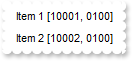
with thisform.ToolBar1
.Debug = .T.
with .Items
.Add("Item 1").ID = 10001
.Add("Item 2").ID = 10002
endwith
.Refresh
endwith
|
|
176
|
How do I disable showing the tooltip for all control (method 2)
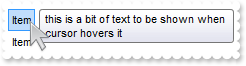
with thisform.ToolBar1
.AllowToolTip = .F.
with .Items
.Add("Item").Tooltip = "this is a bit of text to be shown when cursor hovers it"
.Add("Item").Tooltip = "this is a bit of text to be shown when cursor hovers it"
endwith
.Refresh
endwith
|
|
175
|
How can I lock the control, so no events occur, but no shown in gray as Enabled do

*** SelectItem event - Occurs when the user selects the item. ***
LPARAMETERS Itm
with thisform.ToolBar1
DEBUGOUT( "SelectItem should not be fired while locked" )
endwith
with thisform.ToolBar1
.Locked = .T.
with .Items
.Add("Disabled").Enabled = .F.
.Add("Item 2")
.Add("Item 3")
endwith
.Refresh
endwith
|
|
174
|
How can I disable the control

with thisform.ToolBar1
.Enabled = .F.
with .Items
.Add("Disabled").Enabled = .F.
.Add("Item 2")
.Add("Item 3")
endwith
.Refresh
endwith
|
|
173
|
How can I specify a different border/visual appearance for drop down portion of the popup menu (ebn)
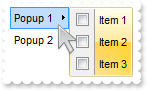
with thisform.ToolBar1
.VisualAppearance.Add(1,"c:\exontrol\images\normal.ebn")
.PopupAppearance = 16777216 && 0x1000000
with .Items
with .Add("Popup 1",2).Items
.Add("Item 1").Check = .T.
.Add("Item 2").Check = .T.
.Add("Item 3").Check = .T.
endwith
with .Add("Popup 2",2).Items
.Add("Item 4").Check = .T.
.Add("Item 5").Check = .T.
.Add("Item 6").Check = .T.
endwith
endwith
.Refresh
endwith
|
|
172
|
How can I specify a different border for drop down portion of the popup menu
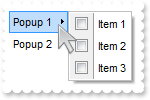
with thisform.ToolBar1
.PopupAppearance = 6
with .Items
with .Add("Popup 1",2).Items
.Add("Item 1").Check = .T.
.Add("Item 2").Check = .T.
.Add("Item 3").Check = .T.
endwith
with .Add("Popup 2",2).Items
.Add("Item 4").Check = .T.
.Add("Item 5").Check = .T.
.Add("Item 6").Check = .T.
endwith
endwith
.Refresh
endwith
|
|
171
|
How can I specify a different border/visual appearance for drop down portion of the select buttons/combobox (ebn)
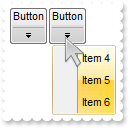
with thisform.ToolBar1
.VisualAppearance.Add(1,"c:\exontrol\images\normal.ebn")
.LocalAppearance = 16777216 && 0x1000000
with .Items
with .Add("",2)
.GroupPopup = 3 && GroupPopupEnum.exNoGroupPopupFrame Or GroupPopupEnum.exGroupPopup
with .Items
with .Add("Button",2)
.ShowAsButton = 275 && ShowAsButtonEnum.exShowAsSelectButtonBottom Or ShowAsButtonEnum.exShowAsButtonAutoSize
with .Items
.Add("Item 1")
.Add("Item 2")
.Add("Item 3")
endwith
endwith
with .Add("Button",2)
.ShowAsButton = 275 && ShowAsButtonEnum.exShowAsSelectButtonBottom Or ShowAsButtonEnum.exShowAsButtonAutoSize
with .Items
.Add("Item 4")
.Add("Item 5")
.Add("Item 6")
endwith
endwith
endwith
endwith
endwith
.Refresh
endwith
|
|
170
|
How can I specify a different border for drop down portion of the select buttons/combobox
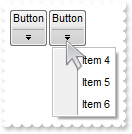
with thisform.ToolBar1
.LocalAppearance = 6
with .Items
with .Add("",2)
.GroupPopup = 3 && GroupPopupEnum.exNoGroupPopupFrame Or GroupPopupEnum.exGroupPopup
with .Items
with .Add("Button",2)
.ShowAsButton = 275 && ShowAsButtonEnum.exShowAsSelectButtonBottom Or ShowAsButtonEnum.exShowAsButtonAutoSize
with .Items
.Add("Item 1")
.Add("Item 2")
.Add("Item 3")
endwith
endwith
with .Add("Button",2)
.ShowAsButton = 275 && ShowAsButtonEnum.exShowAsSelectButtonBottom Or ShowAsButtonEnum.exShowAsButtonAutoSize
with .Items
.Add("Item 4")
.Add("Item 5")
.Add("Item 6")
endwith
endwith
endwith
endwith
endwith
.Refresh
endwith
|
|
169
|
How can I change the visual appearance for the entire control
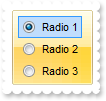
with thisform.ToolBar1
.VisualAppearance.Add(1,"c:\exontrol\images\normal.ebn")
.Appearance = 16777216 && 0x1000000
.ShowCheckedAsSelected = -1
with .Items
.Padding = "4,4,4,4"
with .Add("Radio 1")
.Radio = .T.
.Checked = .T.
endwith
.Add("Radio 2").Radio = .T.
.Add("Radio 3").Radio = .T.
endwith
.Refresh
endwith
|
|
168
|
How can I show a border arround the control
with thisform.ToolBar1
.Appearance = 1
.ShowCheckedAsSelected = -1
with .Items
.Padding = "4,4,4,4"
with .Add("Check 1")
.Checked = .T.
.Check = .T.
endwith
with .Add("Check 2")
.Check = .T.
endwith
endwith
.Refresh
endwith
|
|
167
|
Is it possible to change the item's background color when check/uncheck the item
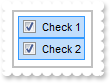
with thisform.ToolBar1
.ShowCheckedAsSelected = -1
with .Items
.Padding = "4,4,4,4"
with .Add("Check 1")
.Checked = .T.
.Check = .T.
endwith
with .Add("Check 2")
.Check = .T.
endwith
endwith
.Refresh
endwith
|
|
166
|
How can I change the colors for hot/hover items

with thisform.ToolBar1
.Object.Background(110) = RGB(0,0,1)
.Object.Background(111) = RGB(255,255,255)
.Object.Background(112) = RGB(128,128,128)
.Object.Background(113) = RGB(255,255,255)
.SelBackColor = RGB(128,128,128)
.SelForeColor = RGB(255,255,255)
.Object.Background(102) = RGB(128,128,128)
.ShowCheckedAsSelected = -1
with .Items
.Padding = "4,4,4,4"
.Add("").ToString = "[group=3](Item 1,Item 2)"
with .Add("Check 1")
.Checked = .T.
.Check = .T.
endwith
with .Add("Check 2")
.Check = .T.
endwith
endwith
.Refresh
endwith
|
|
165
|
How do I change the visual appearance of the groups (vertical)
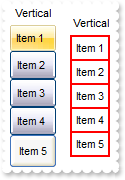
with thisform.ToolBar1
with .VisualAppearance
.Add(1,"c:\exontrol\images\normal.ebn")
.Add(2,"c:\exontrol\images\pushed.ebn")
.Add(3,"c:\exontrol\images\hot.ebn")
endwith
.Object.Background(105) = 0x1000000
.Object.Background(116) = 0x1000000
.Object.Background(117) = 0x2000000
.Object.Background(118) = 0x3000000
.Object.Background(109) = RGB(255,0,0)
with .Items
with .Add("",2)
.GroupPopup = 3 && GroupPopupEnum.exNoGroupPopupFrame Or GroupPopupEnum.exGroupPopup
with .Items
with .Add("Vertical",2)
.Alignment = 1
.GroupPopup = 257 && GroupPopupEnum.exGroupPopupVertical Or GroupPopupEnum.exGroupPopup
with .Items
.Add("Item 1")
.Add("Item 2")
.Add("Item 3")
.Add("Item 4")
.Add("Item 5")
endwith
endwith
.Add("").CaptionWidth = 12
with .Add("Vertical",2)
.Alignment = 1
.GroupPopup = 449 && GroupPopupEnum.exGroupPopupVertical Or GroupPopupEnum.exGroupPopupFrameThickBox Or GroupPopupEnum.exGroupPopupFrameSolidBox Or GroupPopupEnum.exGroupPopup
with .Items
.Add("Item 1")
.Add("Item 2")
.Add("Item 3")
.Add("Item 4")
.Add("Item 5")
endwith
endwith
endwith
endwith
endwith
.Refresh
endwith
|
|
164
|
How do I change the visual appearance of the groups (horizontal)
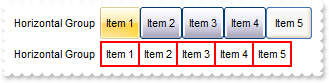
with thisform.ToolBar1
with .VisualAppearance
.Add(1,"c:\exontrol\images\normal.ebn")
.Add(2,"c:\exontrol\images\pushed.ebn")
.Add(3,"c:\exontrol\images\hot.ebn")
endwith
.Object.Background(105) = 0x1000000
.Object.Background(106) = 0x1000000
.Object.Background(107) = 0x2000000
.Object.Background(108) = 0x3000000
.Object.Background(109) = RGB(255,0,0)
with .Items
with .Add("Horizontal Group",2)
.GroupPopup = 1
with .Items
.Add("Item 1")
.Add("Item 2")
.Add("Item 3")
.Add("Item 4")
.Add("Item 5")
endwith
endwith
.Add("").ToString = "Horizontal Group[group=193](Item 1,Item 2,Item 3,Item 4,Item 5)"
endwith
.Refresh
endwith
|
|
163
|
How can I change the visual appearance of the separator item
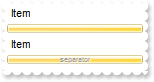
with thisform.ToolBar1
.VisualAppearance.Add(1,"c:\exontrol\images\normal.ebn")
.Object.Background(103) = 0x1000000
with .Items
.Add("Item").CaptionWidth = 128
.Add("",1)
.Add("Item").CaptionWidth = 128
.Add("").ToString = "<font ;5>separator[sep]"
endwith
.Refresh
endwith
|
|
162
|
How can I change the visual appearance of the drop down of the control (normal.2)
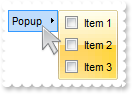
with thisform.ToolBar1
with .VisualAppearance
.Add(1,"c:\exontrol\images\normal.ebn")
.Add(2,"c:\exontrol\images\pushed.ebn")
endwith
.PopupFlatImageWidth = 0
with .Items
with .Add("Popup",2).Items
.Add("Item 1").Check = .T.
.Add("Item 2").Check = .T.
.Add("Item 3").Check = .T.
.PopupAppearance = 16777216 && 0x1000000
endwith
endwith
.Refresh
endwith
|
|
161
|
How can I change the visual appearance of the drop down of the control (normal.1)
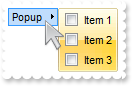
with thisform.ToolBar1
with .VisualAppearance
.Add(1,"c:\exontrol\images\normal.ebn")
.Add(2,"c:\exontrol\images\pushed.ebn")
endwith
.PopupFlatAppearance = .F.
with .Items
with .Add("Popup",2).Items
.Add("Item 1").Check = .T.
.Add("Item 2").Check = .T.
.Add("Item 3").Check = .T.
.PopupAppearance = 16777216 && 0x1000000
endwith
endwith
.Refresh
endwith
|
|
160
|
How can I change the visual appearance of the drop down of the control (flat)
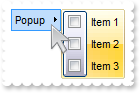
with thisform.ToolBar1
with .VisualAppearance
.Add(1,"c:\exontrol\images\normal.ebn")
.Add(2,"c:\exontrol\images\pushed.ebn")
endwith
.PopupFlatBackColor = 0x2000000
.Object.Background(100) = .PopupFlatBackColor
with .Items
with .Add("Popup",2).Items
.Add("Item 1").Check = .T.
.Add("Item 2").Check = .T.
.Add("Item 3").Check = .T.
.PopupAppearance = 16777216 && 0x1000000
endwith
endwith
.Refresh
endwith
|
|
159
|
How can I change the visual appearance of the flat portion of the drop down of the control
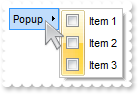
with thisform.ToolBar1
.VisualAppearance.Add(1,"c:\exontrol\images\normal.ebn")
.PopupFlatBackColor = 0x1000000
.Object.Background(100) = .PopupFlatBackColor
with .Items
with .Add("Popup",2).Items
.Add("Item 1").Check = .T.
.Add("Item 2").Check = .T.
.Add("Item 3").Check = .T.
.PopupAppearance = 6
endwith
endwith
.Refresh
endwith
|
|
158
|
How can I change the visual appearance of the radio-buttons to be displayed in the toolbar control (ebn)
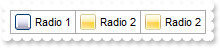
with thisform.ToolBar1
with .VisualAppearance
.Add(1,"c:\exontrol\images\normal.ebn")
.Add(2,"c:\exontrol\images\pushed.ebn")
endwith
.Object.Background(73) = 0x1000000
.Object.Background(74) = 0x2000000
with .Items
with .Add("",2)
.GroupPopup = 1
with .Items
with .Add("Radio 1",Null,1000)
.Radio = .T.
.RadioGroup = 100
endwith
with .Add("Radio 2",Null,1001)
.Radio = .T.
.RadioGroup = 100
endwith
with .Add("Radio 2",Null,1003)
.Radio = .T.
.RadioGroup = 100
endwith
.Item(1000).Checked = .T.
endwith
endwith
endwith
.Refresh
endwith
|
|
157
|
How can I change the visual appearance of the check-boxes to be displayed in the toolbar control (ebn)

with thisform.ToolBar1
with .VisualAppearance
.Add(1,"c:\exontrol\images\normal.ebn")
.Add(2,"c:\exontrol\images\pushed.ebn")
endwith
.Object.Background(70) = 0x1000000
.Object.Background(71) = 0x2000000
with .Items
with .Add("",2)
.GroupPopup = 3 && GroupPopupEnum.exNoGroupPopupFrame Or GroupPopupEnum.exGroupPopup
with .Items
with .Add("Check 1")
.Check = .T.
.Checked = .T.
endwith
.Add("Check 2").Check = .T.
endwith
endwith
endwith
.Refresh
endwith
|
|
156
|
How can I change the visual appearance of the tooltips to be displayed in the toolbar control (ebn)
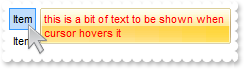
with thisform.ToolBar1
with .VisualAppearance
.Add(1,"c:\exontrol\images\normal.ebn")
.Add(2,"c:\exontrol\images\pushed.ebn")
endwith
.ToolTipDelay = 1
.Object.Background(64) = 0x1000000
.Object.Background(66) = RGB(255,0,0)
with .Items
.Add("Item").Tooltip = "this is a bit of text to be shown when cursor hovers it"
.Add("Item").Tooltip = "this is a bit of text to be shown when cursor hovers it"
endwith
.Refresh
endwith
|
|
155
|
Is it possible to change the visual appearance of the buttons to be displayed in the toolbar control (ebn)
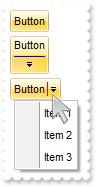
with thisform.ToolBar1
with .VisualAppearance
.Add(1,"c:\exontrol\images\normal.ebn")
.Add(2,"c:\exontrol\images\pushed.ebn")
endwith
.Object.Background(2) = 0x1000000 && 0x2
.Object.Background(3) = 0x2000000 && 0x3
.Object.Background(114) = RGB(255,0,0)
.Object.Background(115) = RGB(0,0,255)
with .Items
.Padding = "4,4,4,4"
.Add("Button").ShowAsButton = 3 && ShowAsButtonEnum.exShowAsButtonAutoSize Or ShowAsButtonEnum.exShowAsButton
with .Add("")
.Enabled = .F.
.ItemHeight = 4
endwith
with .Add("Button",2)
.ShowAsButton = 275 && ShowAsButtonEnum.exShowAsSelectButtonBottom Or ShowAsButtonEnum.exShowAsButtonAutoSize
with .Items
.PopupAppearance = 6
.Add("Item 1")
.Add("Item 2")
.Add("Item 3")
endwith
endwith
with .Add("")
.Enabled = .F.
.ItemHeight = 4
endwith
with .Add("Button",2)
.ShowAsButton = 19 && ShowAsButtonEnum.exShowAsSelectButton Or ShowAsButtonEnum.exShowAsButtonAutoSize
with .Items
.PopupAppearance = 6
.Add("Item 1")
.Add("Item 2")
.Add("Item 3")
endwith
endwith
endwith
.Refresh
endwith
|
|
154
|
I've seen that the width of the tooltip is variable. Can I make it larger
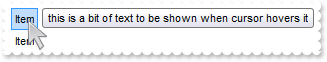
with thisform.ToolBar1
.ToolTipWidth = 328
with .Items
.Add("Item").Tooltip = "this is a bit of text to be shown when cursor hovers it"
.Add("Item").Tooltip = "this is a bit of text to be shown when cursor hovers it"
endwith
.Refresh
endwith
|
|
153
|
How do I disable showing the tooltip for all control (method 1)
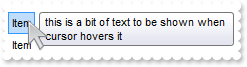
with thisform.ToolBar1
.ToolTipDelay = 0
with .Items
.Add("Item").Tooltip = "this is a bit of text to be shown when cursor hovers it"
.Add("Item").Tooltip = "this is a bit of text to be shown when cursor hovers it"
endwith
.Refresh
endwith
|
|
152
|
How do I let the tooltip being displayed longer

with thisform.ToolBar1
.ToolTipPopDelay = 10000
with .Items
.Add("Item").Tooltip = "this is a bit of text to be shown when cursor hovers it"
.Add("Item").Tooltip = "this is a bit of text to be shown when cursor hovers it"
endwith
.Refresh
endwith
|
|
151
|
How do I show the tooltip quicker
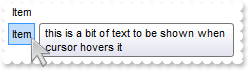
with thisform.ToolBar1
.ToolTipDelay = 1
with .Items
.Add("Item").Tooltip = "this is a bit of text to be shown when cursor hovers it"
.Add("Item").Tooltip = "this is a bit of text to be shown when cursor hovers it"
endwith
.Refresh
endwith
|
|
150
|
How can I get the version of the control I am running

with thisform.ToolBar1
DEBUGOUT( .Version )
endwith
|
|
149
|
How can I align the picture on the control's background

with thisform.ToolBar1
.Picture = thisform.ToolBar1.ExecuteTemplate("loadpicture(`c:\exontrol\images\card.png`)")
.PictureDisplay = 2
with .Items
.Add("Item")
.Add("Item")
endwith
.Refresh
endwith
|
|
148
|
Is it possible to place a picture on the control's background

with thisform.ToolBar1
.Picture = thisform.ToolBar1.ExecuteTemplate("loadpicture(`c:\exontrol\images\card.png`)")
with .Items
.Add("Item")
.Add("Item")
endwith
.Refresh
endwith
|
|
147
|
How can I display the item using a different font/size
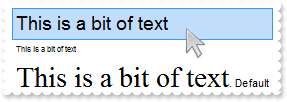
with thisform.ToolBar1
with .Items
.Add("").Caption = "<font ;14>This is a bit of text"
.Add("<font ;6>This is a bit of text")
.Add("").Caption = "<font Times New Roman;22>This is a bit of text</font>. Default"
endwith
.Refresh
endwith
|
|
146
|
How can I use the Event event, available for /COM version
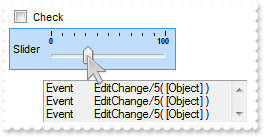
*** Event event - Notifies the application once the control fires an event. ***
LPARAMETERS EventID
with thisform.ToolBar1
DEBUGOUT( "Event" )
DEBUGOUT( .EventParam(-2) )
endwith
with thisform.ToolBar1
with .Items
.Add("Check").Check = .T.
with .Add("Slider")
.AllowEdit = 3
.EditWidth = 128
.EditBorder = 0
.EditValue = 25
endwith
endwith
.Refresh
endwith
|
|
145
|
Is it possible to get notified once the user edits the field, or change the slider value
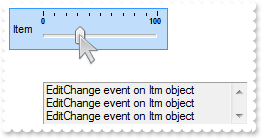
*** EditChange event - Occurs when the user alters the item's text box field. ***
LPARAMETERS Itm
with thisform.ToolBar1
DEBUGOUT( "EditChange event on Itm object" )
endwith
with thisform.ToolBar1
with .Items
with .Add("Item")
.AllowEdit = 3
.EditWidth = 128
.EditBorder = 0
.EditValue = 25
endwith
endwith
.Refresh
endwith
|
|
144
|
How do I get notified once I uncheck an item

*** UncheckItem event - Occurs when the user unchecks the item. ***
LPARAMETERS Itm
with thisform.ToolBar1
DEBUGOUT( "UncheckItem event on Itm object" )
endwith
with thisform.ToolBar1
with .Items
.Add("Item").Check = .T.
.Add("Item").Check = .T.
endwith
.Refresh
endwith
|
|
143
|
How do I get notified once I check an item

*** CheckItem event - Occurs when the user checks the item. ***
LPARAMETERS Itm
with thisform.ToolBar1
DEBUGOUT( "CheckItem event on Itm object" )
endwith
with thisform.ToolBar1
with .Items
.Add("Item").Check = .T.
.Add("Item").Check = .T.
endwith
.Refresh
endwith
|
|
142
|
How do I get notified once I click/select an item

*** SelectItem event - Occurs when the user selects the item. ***
LPARAMETERS Itm
with thisform.ToolBar1
DEBUGOUT( "SelectItem event on Itm object" )
endwith
with thisform.ToolBar1
with .Items
.Add("Item")
.Add("Item")
endwith
.Refresh
endwith
|
|
141
|
Does your control support padding for items
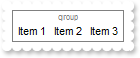
with thisform.ToolBar1
.PopupFlatAppearance = .F.
with .Items
.Padding = "2,12,2,2"
with .Add("",2)
.GroupPopup = 3 && GroupPopupEnum.exNoGroupPopupFrame Or GroupPopupEnum.exGroupPopup
with .Items
.Add("Item 1")
.Add("Item 2")
.Add("Item 3")
endwith
endwith
.BackColor = RGB(255,255,255)
.BackgroundExt = "root[pattern=0x000,frame=RGB(128,128,128)](top[2],top[10,text=`<font ;6><fgcolor 808080> group </font></fgcolor>`,align=0x11])"
endwith
.Refresh
endwith
|
|
140
|
How can I display the drop down popup to a different position ( method 2 )
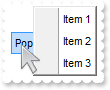
with thisform.ToolBar1
with .Items
with .Add("Popup",2,100)
.ShowPopupAlign = 1
.ShowPopupArrow = .F.
.ShowPopupOffset = "-12,-48"
with .Items
.PopupAppearance = 3
.Add("Item 1")
.Add("Item 2")
.Add("Item 3")
endwith
endwith
endwith
.Refresh
endwith
|
|
139
|
How can I display the drop down popup to a different position ( method 1 )
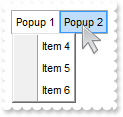
with thisform.ToolBar1
with .Items
with .Add("",2)
.GroupPopup = 1
with .Items
with .Add("Popup 1",2,100)
.ShowPopupAlign = 1
.ShowPopupArrow = .F.
with .Items
.PopupAppearance = 3
.Add("Item 1")
.Add("Item 2")
.Add("Item 3")
endwith
endwith
with .Add("Popup 2",2,200)
.ShowPopupAt = 100
.ShowPopupArrow = .F.
with .Items
.PopupAppearance = 3
.Add("Item 4")
.Add("Item 5")
.Add("Item 6")
endwith
endwith
endwith
endwith
endwith
.Refresh
endwith
|
|
138
|
Is it possible to show the popup bellow to the item, rather than on the right side
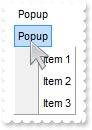
with thisform.ToolBar1
with .Items
with .Add("Popup",2)
.ShowPopupAlign = 1
.ShowPopupArrow = .F.
with .Items
.PopupAppearance = 1
.Add("Item 1")
.Add("Item 2")
.Add("Item 3")
endwith
endwith
.Add("").ToString = "Popup[arrow=0][popupalign=1][popupapp=1](Item 1,Item 2,Item 3)"
endwith
.Refresh
endwith
|
|
137
|
How can I change the visual appearance for items, when cursor hovers it (hot,EBN)
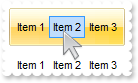
with thisform.ToolBar1
.VisualAppearance.Add(1,"c:\exontrol\images\normal.ebn")
with .Items
with .Add("",2)
.GroupPopup = 3 && GroupPopupEnum.exNoGroupPopupFrame Or GroupPopupEnum.exGroupPopup
with .Items
.HotBackColor = 0x1000000
.Padding = "4,8,4,8"
.Add("Item 1")
.Add("Item 2")
.Add("Item 3")
endwith
endwith
.Add("").ToString = "[group=0x03][itemspad=4,8,4,8][itemsbghot=0x1000000](Item 1,Item 2,Item 3)"
endwith
.Refresh
endwith
|
|
136
|
How can I change the background color for items, when cursor hovers it (hot)
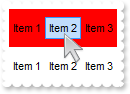
with thisform.ToolBar1
with .Items
with .Add("",2)
.GroupPopup = 3 && GroupPopupEnum.exNoGroupPopupFrame Or GroupPopupEnum.exGroupPopup
with .Items
.HotBackColor = RGB(255,0,0)
.Padding = "0,8,0,8"
.Add("Item 1")
.Add("Item 2")
.Add("Item 3")
endwith
endwith
.Add("").ToString = "[group=0x03][itemspad=0,8,0,8][itemsbghot=RGB(255,0,0)](Item 1,Item 2,Item 3)"
endwith
.Refresh
endwith
|
|
135
|
How can I change the visual appearance for items (EBN)
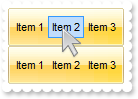
with thisform.ToolBar1
.VisualAppearance.Add(1,"c:\exontrol\images\normal.ebn")
with .Items
with .Add("",2)
.GroupPopup = 3 && GroupPopupEnum.exNoGroupPopupFrame Or GroupPopupEnum.exGroupPopup
with .Items
.BackColor = 0x1000000
.Padding = "4,8,4,8"
.Add("Item 1")
.Add("Item 2")
.Add("Item 3")
endwith
endwith
.Add("").ToString = "[group=0x03][itemspad=4,8,4,8][itemsbg=0x1000000](Item 1,Item 2,Item 3)"
endwith
.Refresh
endwith
|
|
134
|
How can I change the background color for items
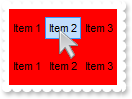
with thisform.ToolBar1
with .Items
with .Add("",2)
.GroupPopup = 3 && GroupPopupEnum.exNoGroupPopupFrame Or GroupPopupEnum.exGroupPopup
with .Items
.BackColor = RGB(255,0,0)
.Padding = "0,8,0,8"
.Add("Item 1")
.Add("Item 2")
.Add("Item 3")
endwith
endwith
.Add("").ToString = "[group=0x03][itemspad=0,8,0,8][itemsbg=RGB(255,0,0)](Item 1,Item 2,Item 3)"
endwith
.Refresh
endwith
|
|
133
|
Is it possible to hide the popup's arrow
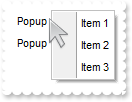
with thisform.ToolBar1
with .Items
with .Add("Popup",2)
.ShowPopupArrow = .F.
with .Items
.PopupAppearance = 6
.Add("Item 1")
.Add("Item 2")
.Add("Item 3")
endwith
endwith
.Add("").ToString = "Popup[arrow=0][popupapp=6](Item 1,Item 2,Item 3)"
endwith
.Refresh
endwith
|
|
132
|
How do I hide the left gray portion to be shown on the drop down menu/popup (method 2)
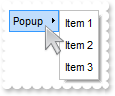
with thisform.ToolBar1
.PopupFlatImageWidth = 0
with .Items
with .Add("Popup",2).Items
.Add("Item 1")
.Add("Item 2")
.Add("Item 3")
.PopupAppearance = 6
endwith
endwith
.Refresh
endwith
|
|
131
|
How do I hide the left gray portion to be shown on the drop down menu/popup (method 1)
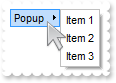
with thisform.ToolBar1
.PopupFlatAppearance = .F.
with .Items
with .Add("Popup",2).Items
.Add("Item 1")
.Add("Item 2")
.Add("Item 3")
.PopupAppearance = 6
endwith
endwith
.Refresh
endwith
|
|
130
|
How can I arrange the drop down item from left to right, rather than top to bottom

*** SelectItem event - Occurs when the user selects the item. ***
LPARAMETERS Itm
with thisform.ToolBar1
DEBUGOUT( "Clicked" )
endwith
with thisform.ToolBar1
.PopupFlatAppearance = .F.
with .Items
with .Add("Button",2)
.ShowAsButton = 275 && ShowAsButtonEnum.exShowAsSelectButtonBottom Or ShowAsButtonEnum.exShowAsButtonAutoSize
with .Items
.PopupAppearance = 6
with .Add("",2)
.GroupPopup = 3 && GroupPopupEnum.exNoGroupPopupFrame Or GroupPopupEnum.exGroupPopup
with .Items
.Add("Item 1")
.Add("Item 2")
.Add("Item 3")
endwith
endwith
endwith
endwith
.Add("").ToString = "Button[button=0x0113][popupapp=6]([group=0x03](Item 1,Item 2,Item 3))"
endwith
.Refresh
endwith
|
|
129
|
How can I add a drop down button / combobox (method 2)
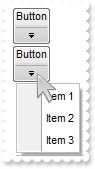
*** SelectItem event - Occurs when the user selects the item. ***
LPARAMETERS Itm
with thisform.ToolBar1
DEBUGOUT( "Clicked" )
endwith
with thisform.ToolBar1
with .Items
with .Add("Button",2)
.ShowAsButton = 275 && ShowAsButtonEnum.exShowAsSelectButtonBottom Or ShowAsButtonEnum.exShowAsButtonAutoSize
with .Items
.PopupAppearance = 6
.Add("Item 1")
.Add("Item 2")
.Add("Item 3")
endwith
endwith
.Add("").ToString = "Button[button=275][popupapp=6](Item 1[id=20],Item 2[id=30],Item 3[id=40])"
endwith
.Refresh
endwith
|
|
128
|
How can I add a drop down button / combobox (method 1)
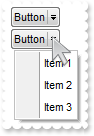
*** SelectItem event - Occurs when the user selects the item. ***
LPARAMETERS Itm
with thisform.ToolBar1
DEBUGOUT( "Clicked" )
endwith
with thisform.ToolBar1
with .Items
with .Add("Button",2)
.ShowAsButton = 19 && ShowAsButtonEnum.exShowAsSelectButton Or ShowAsButtonEnum.exShowAsButtonAutoSize
with .Items
.PopupAppearance = 6
.Add("Item 1")
.Add("Item 2")
.Add("Item 3")
endwith
endwith
.Add("").ToString = "Button[button=0x13][popupapp=6](Item 1[id=20],Item 2[id=30],Item 3[id=40])"
endwith
.Refresh
endwith
|
|
127
|
I am using exShowAsSelectButton/exShowAsSelectButtonBottom but none of them works. What could be wrong

*** SelectItem event - Occurs when the user selects the item. ***
LPARAMETERS Itm
with thisform.ToolBar1
DEBUGOUT( "Clicked" )
endwith
with thisform.ToolBar1
with .Items
with .Add("Button",2)
.ShowAsButton = 19 && ShowAsButtonEnum.exShowAsSelectButton Or ShowAsButtonEnum.exShowAsButtonAutoSize
with .Items
.PopupAppearance = 6
.Add("Item 1")
.Add("Item 2")
.Add("Item 3")
endwith
endwith
endwith
.Refresh
endwith
|
|
126
|
How can I add a button (push button)

*** SelectItem event - Occurs when the user selects the item. ***
LPARAMETERS Itm
with thisform.ToolBar1
DEBUGOUT( "Clicked" )
endwith
with thisform.ToolBar1
with .Items
.Add("Button").ShowAsButton = 3 && ShowAsButtonEnum.exShowAsButtonAutoSize Or ShowAsButtonEnum.exShowAsButton
.Add("").ToString = "Button[button=0x03]"
endwith
.Refresh
endwith
|
|
125
|
How can I display grouping items with no frame arround
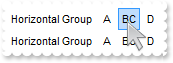
with thisform.ToolBar1
with .Items
with .Add("Horizontal Group",2)
.GroupPopup = 243 && GroupPopupEnum.exGroupPopupFrameThickBox Or GroupPopupEnum.exGroupPopupFrameSolidBox Or GroupPopupEnum.exGroupPopupEqualHeight Or GroupPopupEnum.exGroupPopupEqualWidth Or GroupPopupEnum.exNoGroupPopupFrame Or GroupPopupEnum.exGroupPopup
with .Items
.Add("A").Alignment = 1
.Add("BC").Alignment = 1
.Add("D").Alignment = 1
endwith
endwith
.Add("").ToString = "Horizontal Group[group=243](A[id=20][align=1],BC[id=30][align=1],D[id=40][align=1])"
endwith
.Refresh
endwith
|
|
124
|
How can I display grouping items of the same size/width/height
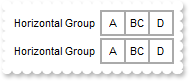
with thisform.ToolBar1
with .Items
with .Add("Horizontal Group",2)
.GroupPopup = 241 && GroupPopupEnum.exGroupPopupFrameThickBox Or GroupPopupEnum.exGroupPopupFrameSolidBox Or GroupPopupEnum.exGroupPopupEqualHeight Or GroupPopupEnum.exGroupPopupEqualWidth Or GroupPopupEnum.exGroupPopup
with .Items
.Add("A").Alignment = 1
.Add("BC").Alignment = 1
.Add("D").Alignment = 1
endwith
endwith
.Add("").ToString = "Horizontal Group[group=0xF1](A[id=20][align=1],BC[id=30][align=1],D[id=40][align=1])"
endwith
.Refresh
endwith
|
|
123
|
Is it possible to display a ticker frame arround grouping items
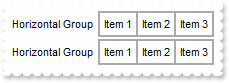
with thisform.ToolBar1
with .Items
with .Add("Horizontal Group",2)
.GroupPopup = 193 && GroupPopupEnum.exGroupPopupFrameThickBox Or GroupPopupEnum.exGroupPopupFrameSolidBox Or GroupPopupEnum.exGroupPopup
with .Items
.Add("Item 1")
.Add("Item 2")
.Add("Item 3")
endwith
endwith
.Add("").ToString = "Horizontal Group[group=193](Item 1[id=20],Item 2[id=30],Item 3[id=40])"
endwith
.Refresh
endwith
|
|
122
|
How do I display items horizontally arranged
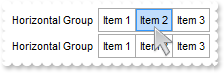
with thisform.ToolBar1
with .Items
with .Add("Horizontal Group",2)
.GroupPopup = 1
with .Items
.Add("Item 1")
.Add("Item 2")
.Add("Item 3")
endwith
endwith
.Add("").ToString = "Horizontal Group[group=0x01](Item 1[id=20],Item 2[id=30],Item 3[id=40])"
endwith
.Refresh
endwith
|
|
121
|
Is it possible to expand an item when it is clicked (tree,group,vertical)
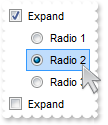
with thisform.ToolBar1
with .Items
with .Add("Expand",2)
.GroupPopup = 259 && GroupPopupEnum.exGroupPopupVertical Or GroupPopupEnum.exNoGroupPopupFrame Or GroupPopupEnum.exGroupPopup
.Check = .T.
.ShowPopupOnChecked = .T.
with .Items
.Padding = "22,0,0,0"
.Add("Radio 1").Radio = .T.
.Add("Radio 2").Radio = .T.
with .Add("Radio 3")
.Radio = .T.
.Checked = .T.
endwith
endwith
.Checked = .T.
endwith
var_s = "Expand[typ=1][chk=1][spchk=-1][group=0x0103][itemspad=22,0,0,0](Radio 1[id=20][typ=2],Radio 2[id=30][typ=2],Radio 3[id=40][typ=2"
var_s = var_s + "][chk=1])"
.Add("").ToString = var_s
endwith
.Refresh
endwith
|
|
120
|
Is it possible to expand an item when it is clicked (tree,group,vertical)
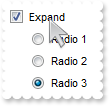
with thisform.ToolBar1
with .Items
with .Add("Expand",2)
.GroupPopup = 259 && GroupPopupEnum.exGroupPopupVertical Or GroupPopupEnum.exNoGroupPopupFrame Or GroupPopupEnum.exGroupPopup
.Check = .T.
.ShowPopupOnChecked = .T.
with .Items
.Padding = "22,0,0,0"
.Add("Radio 1").Radio = .T.
.Add("Radio 2").Radio = .T.
with .Add("Radio 3")
.Radio = .T.
.Checked = .T.
endwith
endwith
.Checked = .T.
endwith
endwith
.Refresh
endwith
|
|
119
|
Is it possible to expand an item when it is clicked (group)
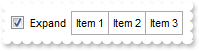
with thisform.ToolBar1
with .Items
with .Add("Expand",2)
.GroupPopup = 1
.ItemHeight = 24
.Check = .T.
.ShowPopupOnChecked = .T.
with .Items
.Add("Item 1")
.Add("Item 2")
.Add("Item 3")
.PopupAppearance = 6
endwith
endwith
endwith
.Refresh
endwith
|
|
118
|
Is it possible to extend an item when it is clicked
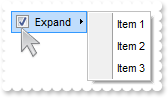
with thisform.ToolBar1
with .Items
with .Add("Expand",2)
.Check = .T.
.ShowPopupOnChecked = .T.
with .Items
.Add("Item 1")
.Add("Item 2")
.Add("Item 3")
.PopupAppearance = 6
endwith
endwith
endwith
.Refresh
endwith
|
|
117
|
Does your control implement padding for item

with thisform.ToolBar1
with .Items
.BackColor = RGB(250,250,250)
.Add("Item").Padding = "4,4,4,4"
.Add("").ToString = "Item[pad=4,4,4,4]"
endwith
.Refresh
endwith
|
|
116
|
How can I add an empty item for a horizontal group
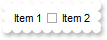
with thisform.ToolBar1
with .Items
with .Add("",2)
.GroupPopup = 3 && GroupPopupEnum.exNoGroupPopupFrame Or GroupPopupEnum.exGroupPopup
with .Items
.Add("Item 1")
with .Add("",2)
.GroupPopup = 5 && GroupPopupEnum.exGroupPopupCenter Or GroupPopupEnum.exGroupPopup
.ItemHeight = 12
with .Items.Add("")
.Enabled = .F.
.ItemHeight = 8
.CaptionWidth = 8
endwith
endwith
.Add("Item 2")
endwith
endwith
endwith
.Refresh
endwith
|
|
115
|
How can I add an empty/separator item

with thisform.ToolBar1
with .Items
.Add("Item")
with .Add("")
.Enabled = .F.
.ItemHeight = 2
.CaptionWidth = 8
.BackColor = RGB(240,240,240)
endwith
.Add("Item")
endwith
.Refresh
endwith
|
|
114
|
How can I add an empty/frame item

with thisform.ToolBar1
with .Items
.Add("Item 1")
with .Add("",2)
.GroupPopup = 5 && GroupPopupEnum.exGroupPopupCenter Or GroupPopupEnum.exGroupPopup
.ItemHeight = 12
with .Items.Add("")
.Enabled = .F.
.ItemHeight = 8
.CaptionWidth = 8
endwith
endwith
.Add("Item 2")
endwith
.Refresh
endwith
|
|
113
|
How can I specify the height of the item

with thisform.ToolBar1
with .Items
.BackColor = RGB(250,250,250)
.Add("Item").ItemHeight = 64
.Add("").ToString = "Item[height=64]"
endwith
.Refresh
endwith
|
|
112
|
How can I specify the width of the item

with thisform.ToolBar1
with .Items
.BackColor = RGB(250,250,250)
.Add("Item").CaptionWidth = 128
.Add("").ToString = "Item[captionwidth=128]"
endwith
.Refresh
endwith
|
|
111
|
How do I align the item
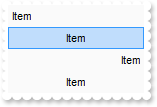
with thisform.ToolBar1
with .Items
.BackColor = RGB(250,250,250)
.Add("Item")
with .Add("Item")
.Alignment = 1
.CaptionWidth = 128
endwith
with .Add("Item")
.Alignment = 2
.CaptionWidth = 128
endwith
.Add("").ToString = "Item[align=1]"
endwith
.Refresh
endwith
|
|
110
|
How can I underline the item

with thisform.ToolBar1
with .Items
.Add("Item").Underline = .T.
.Add("<u>Item</u>")
.Add("").ToString = "Item[und]"
endwith
.Refresh
endwith
|
|
109
|
How can I show the item as strikeout

with thisform.ToolBar1
with .Items
.Add("Item").Strikeout = .T.
.Add("<s>Item</s>")
.Add("").ToString = "Item[stk]"
endwith
.Refresh
endwith
|
|
108
|
How can I show the item in italics

with thisform.ToolBar1
with .Items
.Add("Item").Italic = .T.
.Add("<i>Item</i>")
.Add("").ToString = "Item[itl]"
endwith
.Refresh
endwith
|
|
107
|
How can I show the item in bold

with thisform.ToolBar1
with .Items
.Add("Item").Bold = .T.
.Add("<b>Item</b>")
.Add("").ToString = "Item[bld]"
endwith
.Refresh
endwith
|
|
106
|
How can I show the item as disabled but still be able to select or use it

with thisform.ToolBar1
with .Items
.Add("Item").ShowAsDisabled = .T.
.Add("").ToString = "Item[showdis=1]"
endwith
.Refresh
endwith
|
|
105
|
How can I enable or disable an item

with thisform.ToolBar1
with .Items
.Add("Item").Enabled = .F.
.Add("").ToString = "Item[dis]"
endwith
.Refresh
endwith
|
|
104
|
How can I add a separator item
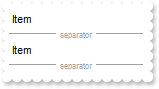
with thisform.ToolBar1
with .Items
.Add("Item").CaptionWidth = 128
.Add("<font ;6>separator",1)
.Add("Item").CaptionWidth = 128
.Add("").ToString = "<font ;6>separator[sep]"
endwith
.Refresh
endwith
|
|
103
|
How can I change the item's foreground color

with thisform.ToolBar1
with .Items
.Add("Item").ForeColor = RGB(255,0,0)
.Add("<fgcolor FF0000>Item")
.Add("").ToString = "Item[fg=RGB(255,0,0)]"
endwith
.Refresh
endwith
|
|
102
|
How can I change the item's background/backcolor, when the item is selected/checked (radio-buttons)

with thisform.ToolBar1
with .Items
with .Add("",2)
.GroupPopup = 3 && GroupPopupEnum.exNoGroupPopupFrame Or GroupPopupEnum.exGroupPopup
with .Items
with .Add("Radio 1")
.HotBackColor = RGB(255,255,255)
.SelBackColor = RGB(255,0,0)
.SelHotBackColor = RGB(255,0,0)
.ShowCheckedAsSelected = 1
.Radio = .T.
.RadioGroup = 100
.Checked = .T.
endwith
with .Add("Radio 2")
.HotBackColor = RGB(255,255,255)
.SelBackColor = RGB(255,0,0)
.SelHotBackColor = RGB(255,0,0)
.ShowCheckedAsSelected = 1
.Radio = .T.
.RadioGroup = 100
endwith
.Add("").ToString = "Radio 3[typ=2][show=1][grp=100][bghot=RGB(255,255,255)][bgsel=RGB(255,0,0)][bgselhot=RGB(255,0,0)]"
endwith
endwith
endwith
.Refresh
endwith
|
|
101
|
How can I change the item's background/backcolor, when the item is selected/checked (check-box)

with thisform.ToolBar1
with .Items
with .Add("Check 1")
.HotBackColor = RGB(255,255,255)
.SelBackColor = RGB(255,0,0)
.SelHotBackColor = RGB(255,0,0)
.ShowCheckedAsSelected = 1
.Checked = .T.
.Check = .T.
endwith
.Add("").ToString = "Check 2[typ=1][chk=0][show=1][bghot=RGB(255,255,255)][bgsel=RGB(255,0,0)][bgselhot=RGB(255,0,0)]"
endwith
.Refresh
endwith
|